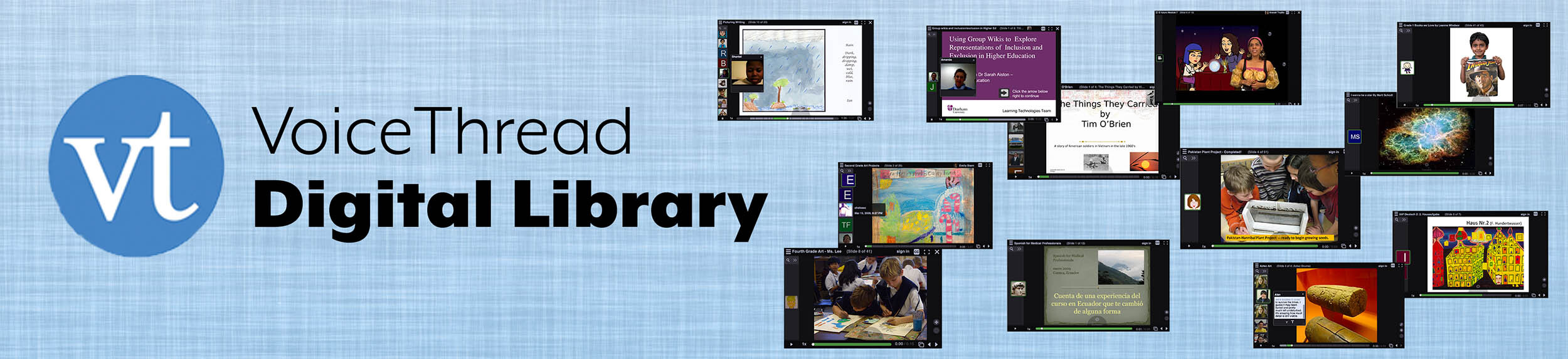Using VoiceThread in an Online Course from Professor Russ Meade
By Professor Russ Meade
Grades/Uses:
Subjects:
Description
VoiceThread “humanizes” the on-line classroom experience. As a college Professor, I teach all over the US exclusively asynchronously. One of the drawbacks of online learning has always been that the student feels isolated and unconnected with either his or her classmates and the Professor. Online classes often unknowingly " dehumanize” individuals simply because they are reduced to an e-mail address without the " personal” closeness that often occurs in a synchronous class setting, Truly exemplary online classes require that the student interact between:
- The Student and the Course Content
- The Student and his or her Classmates
- The Student and the Professor
An online Professors, we can naturally accomplish all of the above with the many Web 2.0 tools that are now available. I tested 10 different Web 2.0 tools. However none except VoiceThread accomplished my goals of a Web 2.0 tool that was:
- Easy to operate for both the student and the Professor
- Free to all to use
- Allows the creativity that one needs in this new age when facts are not as important as creativity.
The below example and, more specifically, VoiceThread accomplished all of the above. The truly fascinating part of this initial experiment was that I made the Assignment optional! Though they received no credit, no extra points they all did it. In the example that follows I gave them a topic to debate and discuss and I was fascinated by not only the number of responses in 2 classes but their creativity in sending me back VoiceThreads.
Plan
I will be using VoiceThreads in all my classes. I will also be introducing the system to the colleges where I teach. Finally, I will be presenting an academic paper using VoiceThreads with the titled “Making Your Online Classes, Sing, Dance, Talk, and Talk Back.”
Assignment
My goal in this beta test of the system was to see if my students would learn how to use the system , willingly post, and be able to use their creativity in not only their posts but also in their return VoiceThreads…
Easy Parts
The entire process was simple and accomplished my goals and met expectations for a Web 2.0 tool.
Tips
Simply sit back, relax, and create!
Variations
Since the initial debate VoiceThread, I have created 20 others. I use VoiceThreads links to:
- Have my students Introduce themselves to all in the class
- Provide them with a Course Tour once they are in the class
- Have students do a oral presentation on the subjects in my class
- Debate and discuss all the issues in my class using their microphone or webcam